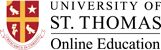Generative AI in the Classroom
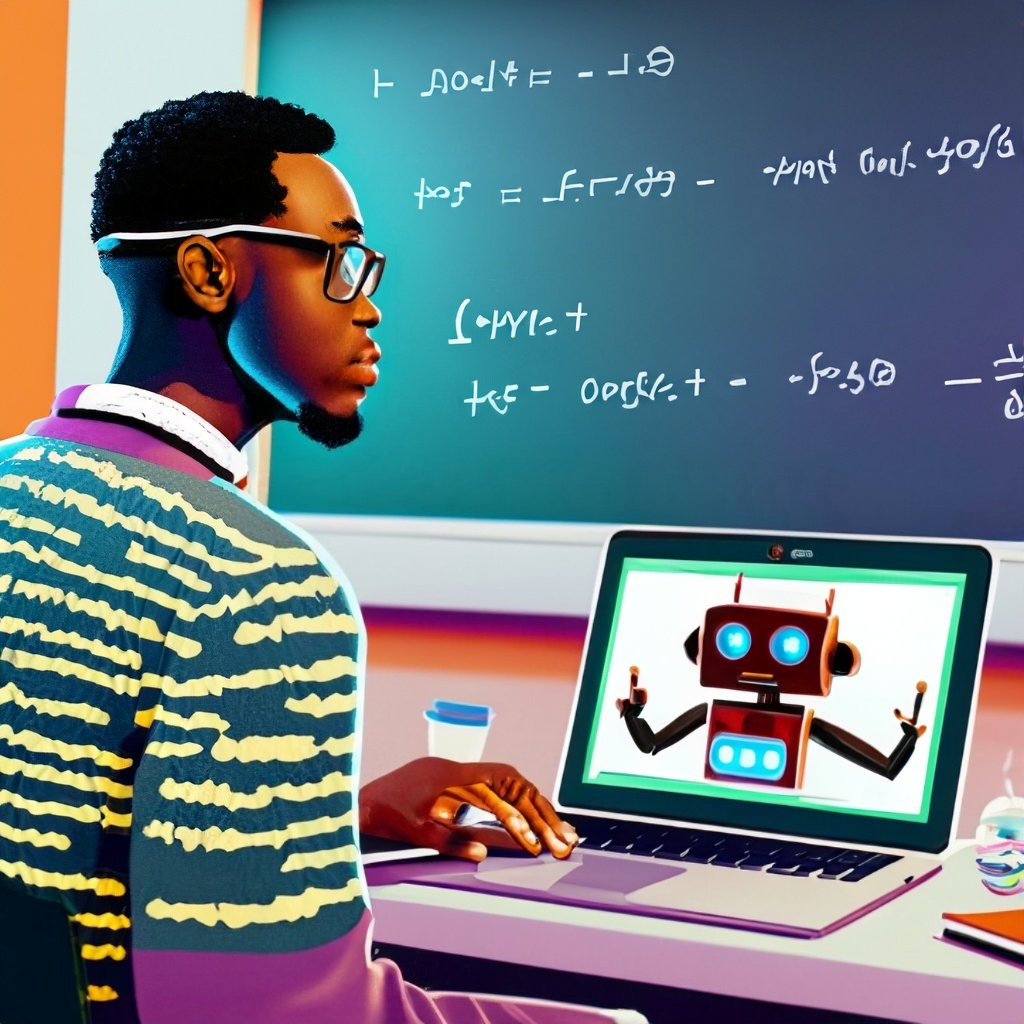
Meeting #1
Dr. Beena George in conjunction with TeachOnline hosted a Faculty Circle discussing the challenge and opportunity of generative AI for faculty and students. Here are the key points:
Opportunities:
- Students find generative AI technology interesting.
- Generative AI can improve teaching methods, allowing for assignments that enhance learning and expand on existing knowledge.
- Teaching students to express their thoughts and improve critical thinking skills is important in recognizing false information.
Challenges:
- Instructors should address academic honesty, provide clear guidelines, and understand that not all cases of “plagiarism” are intentional.
- We must teach students about academic ethics as we do with other subjects.
- When discussing generative AI and academic integrity, it’s important not to focus solely on ChatGPT, as there are other tools available.
- While most employers don’t prohibit the use of AI, some block generative AI services like ChatGPT to prevent data leaks.
Dr. George gave examples of assignments where students used ChatGPT to engage critically with the content. However, concerns remain about developing writing and critical thinking skills alongside generative AI. In the business world, generative AI is being embraced, leading to new businesses and jobs centered around tools like ChatGPT.
During the Faculty Circle, discussions covered ethical use of AI tools, maintaining intentionality, and the risk to academic integrity. The potential of generative AI as an economical tool to enhance learning, particularly in language learning classes, was also discussed.
It was noted that ChatGPT and other generative AI can create sources and facts, posing challenges for students relying solely on it for essays. Existing ChatGPT detectors exist, but false positives remain a concern.
Meeting #2: GenAI Show and Tell
<div class=”padlet-embed” style=”border:1px solid rgba(0,0,0,0.1);border-radius:2px;box-sizing:border-box;overflow:hidden;position:relative;width:480px;height:352px;max-width:100%”><iframe src=”https://padlet.com/padlets/7hgt6jqq7e5i3i2f/embeds/preview_embed” style=”width:100%;height:100%;display:block;padding:0;margin:0″ frameborder=”0″></iframe></div>
The meeting opened with remarks on GenAI penetration in higher education. Recent surveys put GenAI use at 5-10% in higher education. The faculty circle was organized to explore the use of AI for its potential as a tool for students to use depending on the assignment, and for the instructor to consult when working on content, instructions, and aspects of course development. We showcased the D.E.E.R Framework, and generative AI features in Blackboard.
Example language for Syllabus
There is a google document that currently hosts syllabi and institutional policy language that’s been submitted from faculty across the country. It might be useful for helping craft syllabi language for future classes whether the class does or does not permit AI.
D.E.E.R Framework
This framework was coined by Robert Cummings and was part of an Anthology presentation by Marc Watkins, at the University of Mississippi.
If you are interested in implementing assignments that use artificial AI, you can apply the D.E.E.R framework during the design process.
Define – Define the stages of the project, enumerate each stage’s purpose in achieving student learning.
Evaluate – For each stage, evaluate specific AI technology to pair with the learning activity. You can explore AI tools, here and in the padlet we provided for this session.
Explore – Encourage students to explore that specific AI technology for the stage.
Reflect – Provide students with space for reflection (journal entries, reflective subsections in their submissions).
Blackboard Ultra Generative AI Features
We demonstrated newly released AI features that exist within Blackboard Ultra such as
- Generate learning modules – Assists instructors by suggesting a course structure.
- Generate learning module images – Creates and suggests images for each learning module.
Additional features we weren’t able to showcase due to time constraints.
- Generate keywords for the royalty-free image service in Learn powered by Unsplash – Suggests keywords to the Unsplash search for efficiency.
- Generate test questions and question banks – Inspires instructors by suggesting a range of questions in a test or building a question bank from a Learn document.
- Generate a rubric – Suggests a grading rubric with structure and criteria against a given assessment, which creates instructor efficiency and provides grading transparency to students.
- Generate Learn document images – Generates images to use within a Learn document, making Learn documents more visually appealing to students.
Premiere Pro
Lastly we showed a brief example of Premiere Pro’s text-based editing feature.