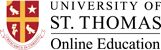Getting Started in Blackboard
Blackboard can be accessed anywhere, anytime you have an Internet connection at blackboard.stthom.edu . You will login to Blackboard using your Celt ID and password. Once you login, your classes will show up in the Course List module. Simply click the appropriate link to enter a course. Click on the video below for more details.
How to Navigate Blackboard (Video)
Table of Contents
Add a header to begin generating the table of contents
Was this helpful?
Thanks for your feedback!