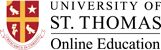Digital Annotations & Perusall
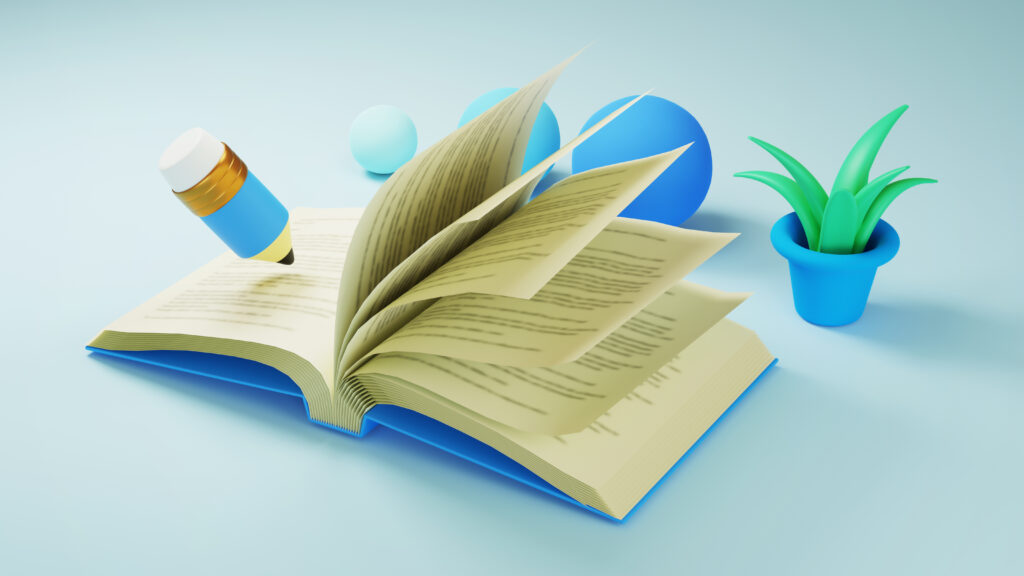
Digital Annotations
Annotations are a way for students to critically engage with text and multimedia. Students can leave notes all over the web or within a repository of documents. These annotations are often public and therefore social, with students able to respond to each other. Using certain tools, students can see all class comments or be broken up into smaller groups within specific annotation activities. There are many tools available for digital annotations, such as Hypothes.is, Perusall, and MIT Annotation, and while publisher e-textbooks also allow for highlighting and annotating text, these notes are private and solitary. The University of St. Thomas offers access to Perusall as an LTI within Blackboard Learn and Ultra Courses.
Social annotations asynchronously replicate reading and discussion circles in face-to-face classrooms. They can also serve to prepare students for blended learning and active learning time for in-person classes.
Types of Annotations
Scholarly writing in the margin of texts can help reinforce critical scholarship. Throughout history there have been different types of commentary that can occur through annotation, including:
Scholia – This refers to commentary from a scholar that can range from grammatical, critical, or explanatory comments.
Rubrinica – The use of ink to highlight or mark the transition from one section to another, or the structure of the document, such as a header.
Gloss – Annotations on the meaning of a word or wording in the text.
Activities
Annotated Readings – Assign a required or supplemental reading and have the students complete a number of annotations in order to pass the activity.
Guided Questions – Leave questions and clarifying comments throughout an assignment and have the students respond to your annotations.
Reading Comprehension – After a student completes an assigned reading in perusall, require a second part where the student has to answer reading comprehension questions ranging from multiple choice to essay.
Annotation Jams – Classroom time is reserved for students to read quietly and annotate during the class. Once the annotation time is up students can then speak up and discuss not just their annotations but the contributions of others.
Tools
Perusall
Perusall is a powerful digital annotation platform that can help both students and teachers to engage with and understand their readings in a more comprehensive and critical way. By providing students with the tools they need to annotate texts and multimedia, as well as complete reading comprehension quizzes, Perusall makes it easy for everyone to stay engaged and on-task throughout the learning process.
You can connect Perusall through the Build Content menu in Bb Learn, or the Content Market in Bb Ultra. The LTI connection syncs your student roster, and the graded activities from perusall to the grade center.
How-Tos (Iorad tutorials)
Training Request and Assistance
For training on digital annotations as an activity in your course, you can book time with the TeachOnline Team, or e-mail us at teachonline@stthom.edu